Students will love Paycell Cyprus and parents will feel more comfortable!
Your children can spend their money in school canteens contactlessly and safely with the Paycell QR feature of the Paycell Cyprus Digital Wallet.
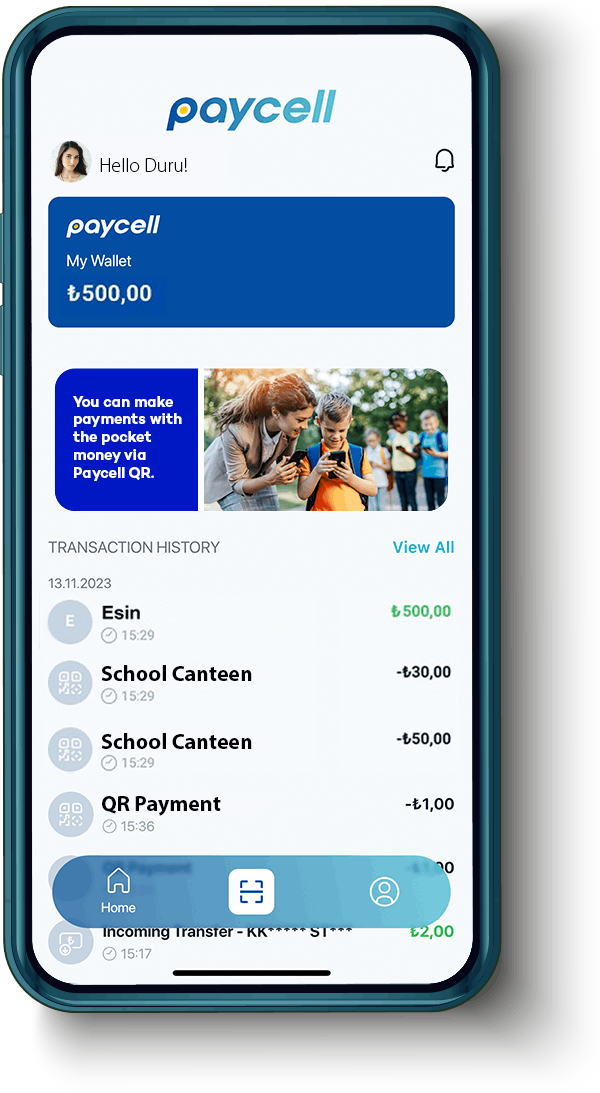
1. Before creating your child's wallet, you, as a parent, must download the Paycell Cyprus Digital Wallet application free of charge from the Apple App or Google Play Store application markets and create a Paycell wallet account assigned to the Kuzey Kıbrıs Turkcell line.
2. Then, in order for your child to use the Paycell Cyprus Digital Wallet, you must call the Paycell Cyprus Call Center at 0533 878 10 18 and give permission and approval for the Kuzey Kıbrıs Turkcell line you have given to your child.
3. Your Kuzey Kıbrıs Turkcell line, which you have approved for use, will now be suitable for safe use by your child.
4. You can download the Paycell Cyprus Digital Wallet application to your child's phone and use it safely so that they can spend their school fees contact-free and safely in school canteens*.
*Currently valid only in Kyrenia TMK and Nicosia TMK canteens.
How do our children spend their money with Paycell QR?
Our children can spend their expenses contactlessly and safely, whether at school or outside, at agreed points, with the Paycell QR feature of Paycell Wallet. To identify your child, you can immediately call 0533 878 10 18 and apply for the Paycell QR special for Northern Cyprus Turkcell users.
Is it mandatory for children to have a Kuzey Kıbrıs Turkcell line to use Paycell QR?
Yes, in order to create a wallet for our children to pay with Paycell QR, both you and your child must have Kuzey Kıbrıs Turkcell lines.
What can children do with Paycell Cyprus Digital Wallet?
Paycell accounts used by the line you defined as a child by calling 0533 878 10 18 can only make QR payments for now. Parents must send the balance to that wallet. Normal Paycell Cyprus Digital Wallet cannot perform transactions such as top-up/top-up/send money.
How can Paycell Cyprus Digital Wallet accounts opened for children be closed?
You can close the line you defined as a child by calling 0533 878 10 18.
What should people who are 18 years old and defined as children and use Paycell Cyprus Digital Wallet do?
By calling 0533 878 10 18, you can have the line defined as a child defined as a regular Paycell Cyprus Digital Wallet user.

