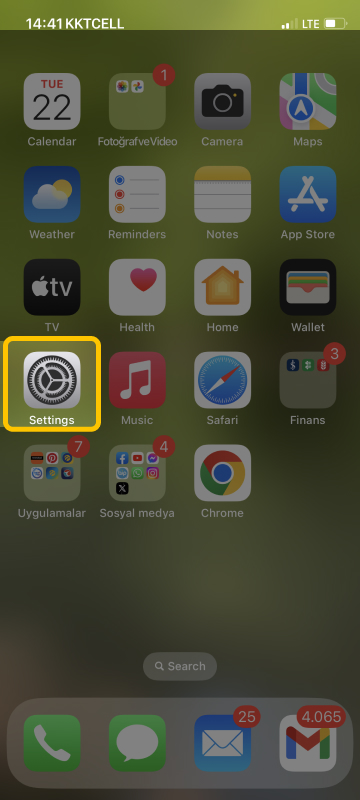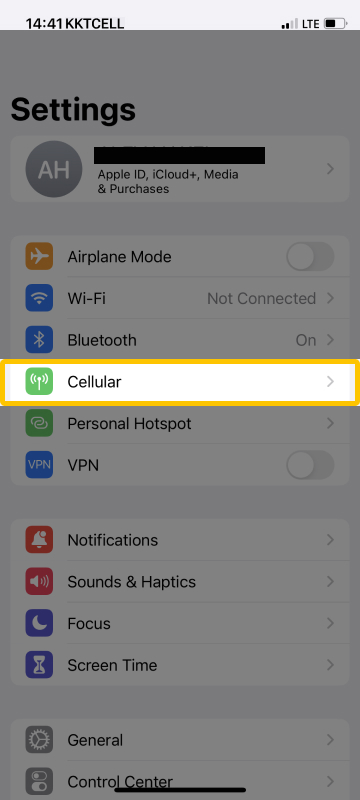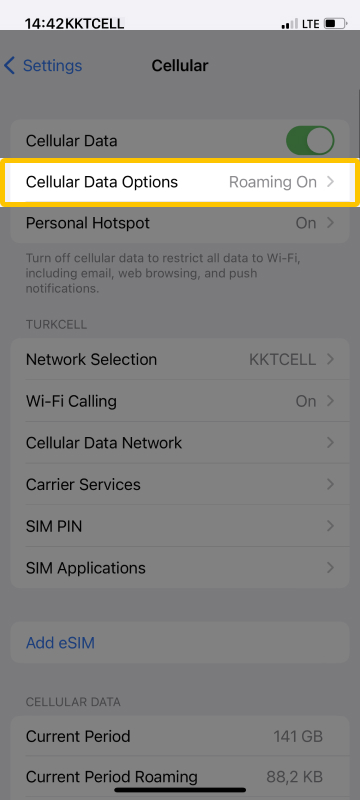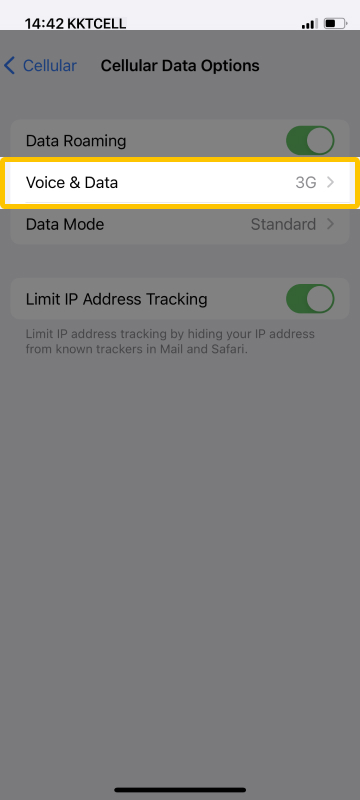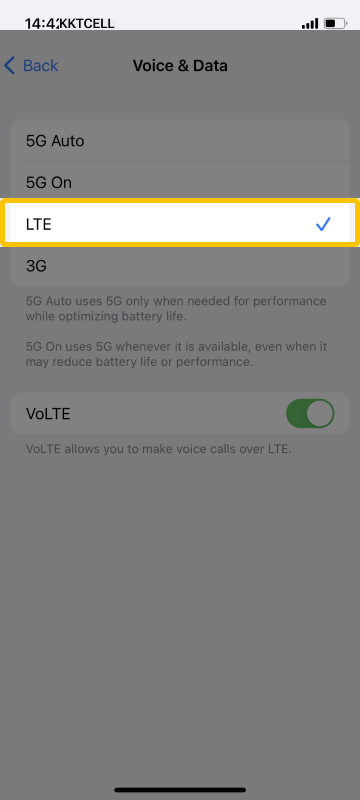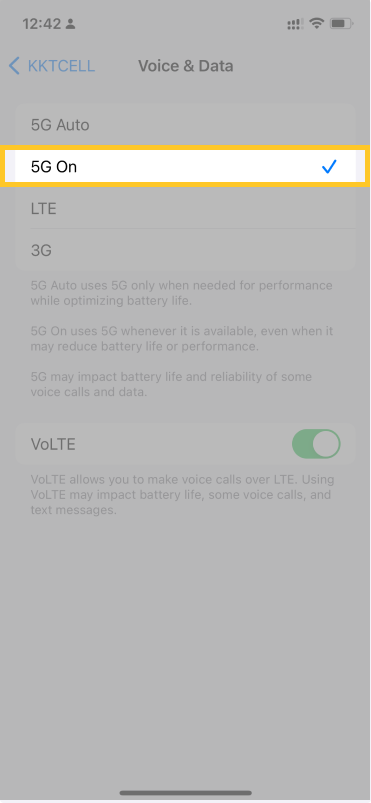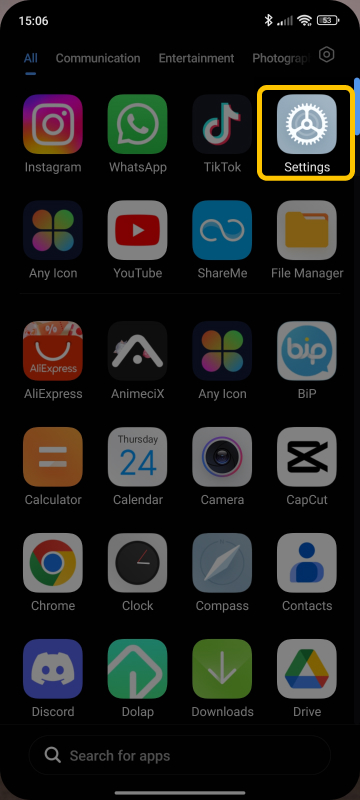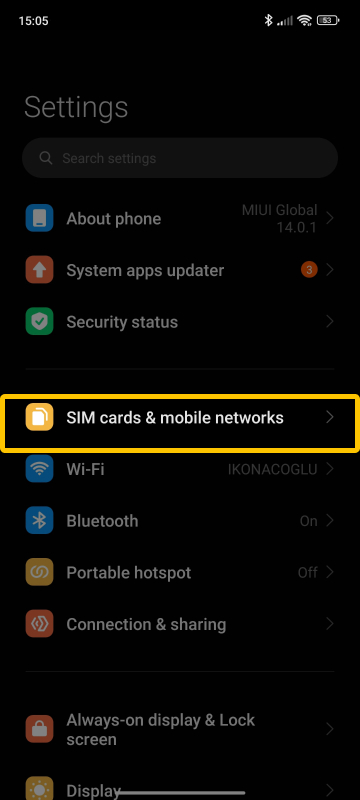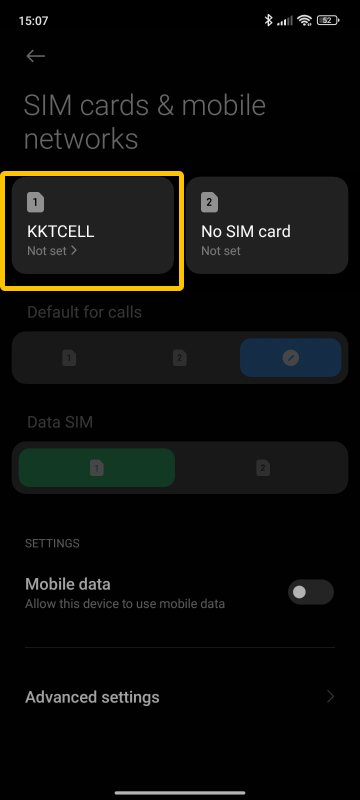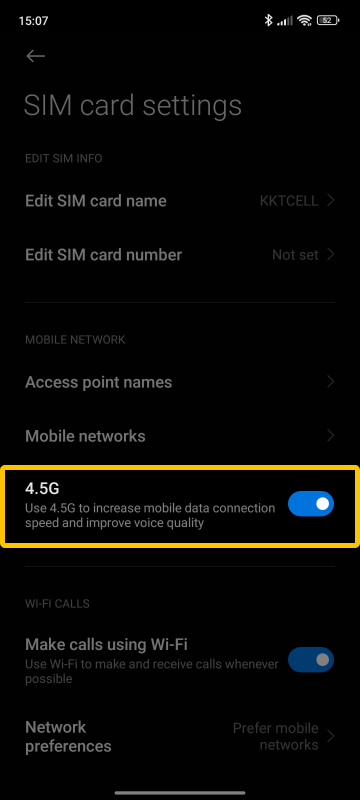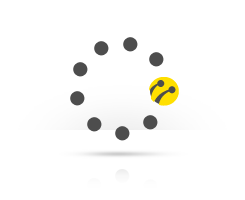4.5G/5G Network Settings
-
Apple (IOS)
-
Samsung (Android)
Note: Settings may vary depending on device model and android version.
1. Login to “Settings”
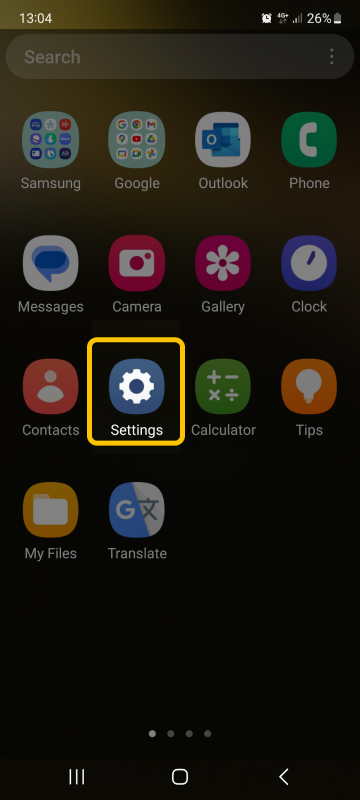
2. Select the “Connections” section
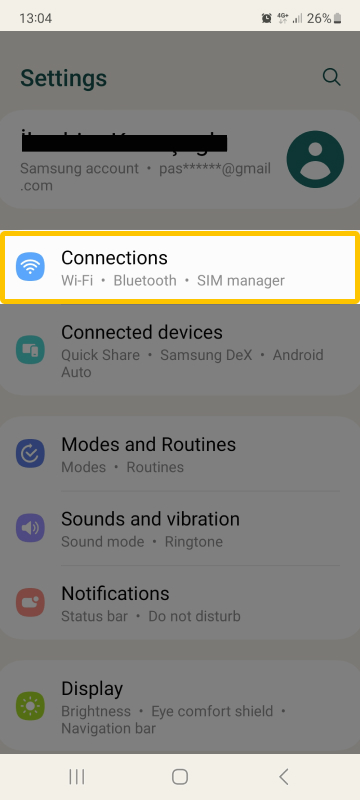
3. Select the “Mobile networks” section
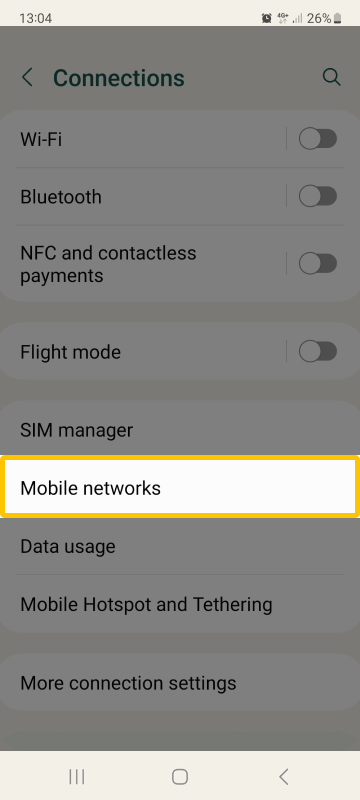
4. Tap “Network Mode”
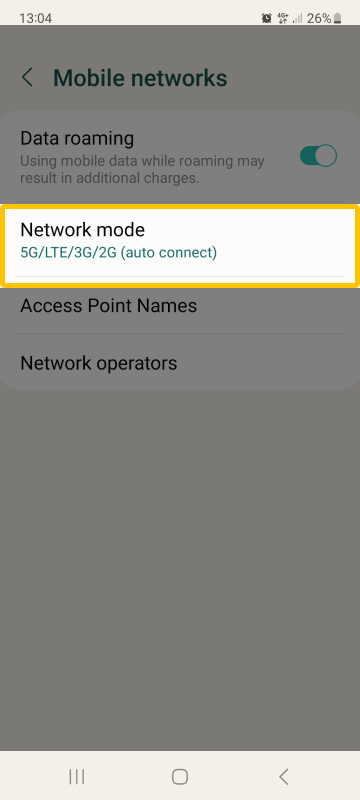
5. Select “5G/LTE/...” network mode (You can open it in the 6th row in different models.)
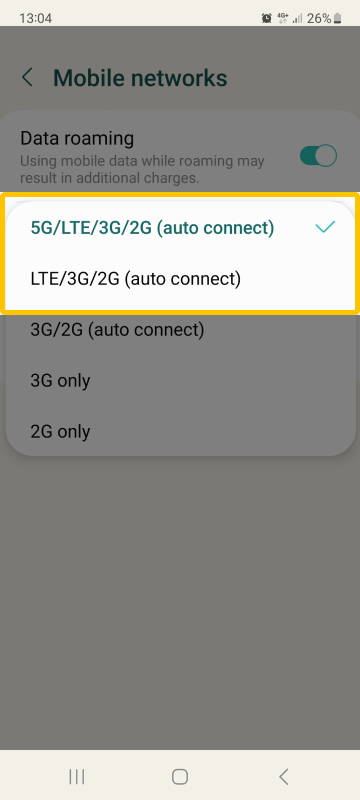
6. Turn on "4.5G SIM 1”
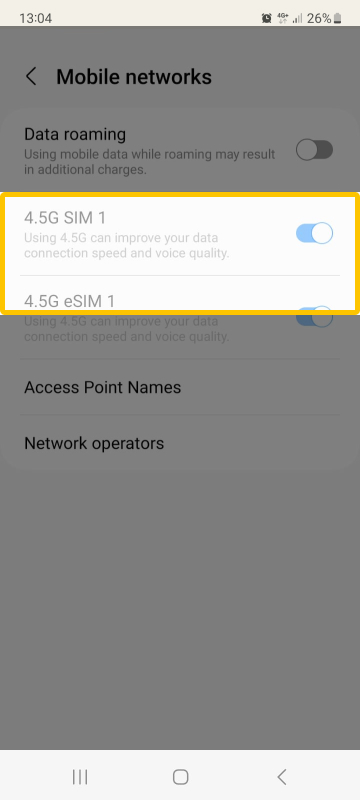
-
Xiaomi Redmi
-
Windows Phone
Note: Settings may vary depending on device model and software version.
1. Swipe left on your phone screen

2. Scroll to and select “Settings”
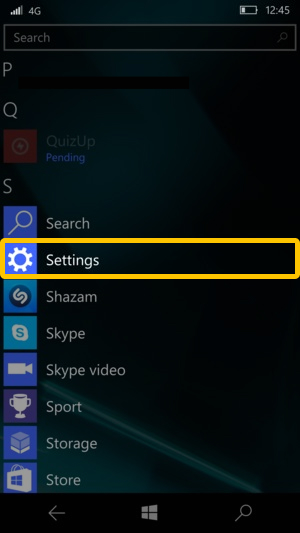
3. Scroll to and select “Network & wireless”
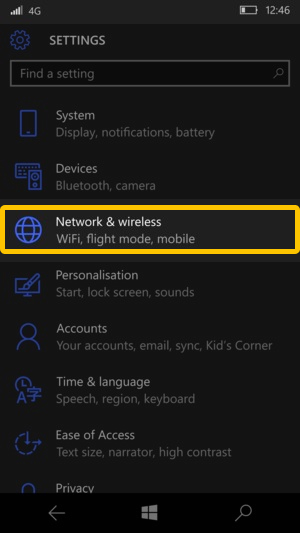
4. Select "Mobile & SIM"
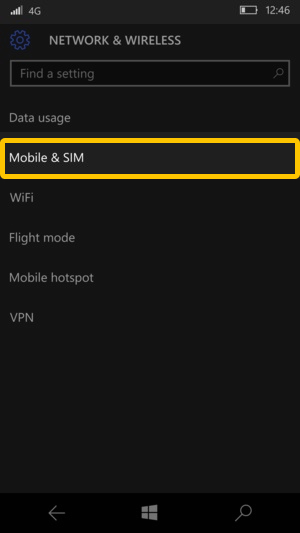
5. Select "SIM settings"
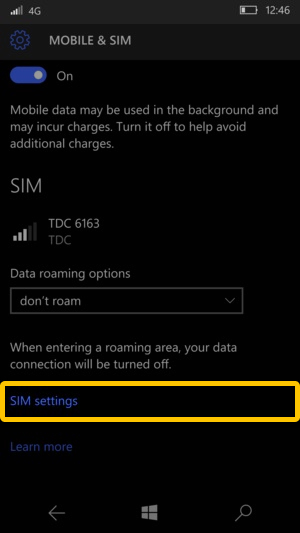
6. Select Highest connection speed "4G"
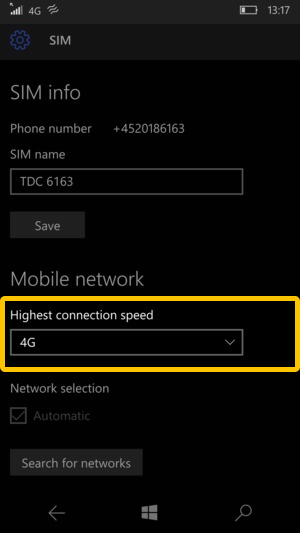
F.A.Q.
-
What is 4.5G?
-
When can I start using 4.5G?
-
Will I pay additional fees for 4.5G?
-
What should I do to use 4.5G?
In order to use 4.5G, your SIM card and device must be compatible for 4.5G. You can check the compatibility of your SIM card and device by clicking 4.5G Connection Settings on Kuzey Kıbrıs Turkcell Application or by sending an sms to the short number 4545 by typing 4.5G. You can get your 4.5G compatible SIM card from Turkcell Communication Centers or (for our corporate customers) through corporate sales representatives.
Additionally, network mode LTE/4G must be selected in your device settings.
-
My sim card and device are compatible with 4.5G but I cannot see 4.5G connection on my phone, what should I do?
To connect with 4.5G speed, make sure you change your device's network settings to LTE. If you cannot see 4.5G or LTE information on your screen, you can check the links below for network selection settings.
-
What do I need to do to change a 4.5G compatible sim card?
-
What will change with 4.5G technology?
There will be great changes in many different sectors, from the experience of watching videos on mobile devices to sharing high-dimensional files, from cloud services to smart home and city infrastructures, from mobile offices to mobile health and mobile education services.
We will start to do many of our work and activities from mobile in our daily life, which will continue to transform our usage habits and all sectors.
Companies and employees will be able to carry out their work more efficiently outside the office, anywhere within 4.5G coverage, and access the information and files they need at 4.5G speed.
Internet of Things (Machine-to-Machine Communication) and cloud computing will show their true potential. Smart city and smart home infrastructures will be able to work flawlessly, providing high efficiency and great convenience in all areas of our lives.
Remote access will be much easier with mobile health and mobile education.
-
Will my package run out faster with 4.5G?
In case of faster data transfer with 4.5G and an increase in your individual usage habits, a higher internet usage need may arise. The 4.5G connection speed may vary depending on the device feature.
For example: A video watched on Youtube is optimized for internet speed. For this reason, the need for data usage will increase as we will start watching videos with higher resolutions depending on the internet speed that will increase after the 4.5G transition.
-
What is the difference between 3G and 4.5G technologies?
4.5G is the fourth generation telecommunications service that offers higher mobile internet speed, more data capacity and lower latency. The biggest difference of 4.5G from 3G is the speed it reaches. With 4.5G, waiting times are a thing of the past! You will be able to watch the video you want as soon as you click it. HD movie enjoyment is not just at home anymore, it is wherever you want! You will be able to watch a movie in HD quality by downloading it to your tablet until you take your seat. The music is always with you! You will be able to download a music album to your phone until you plug in your headphones. Your video calls are now in HD quality! Waiting for the other party, and freezing while making a video call is a thing of the past! You will be able to share a 100MByte file in seconds.
-
Does 4.5G speed differ by device?
-
Will I be able to use 4.5G connection speed as coverage everywhere?
Wherever you see 3G, you will now see 4.5G. However, 4.5G connection speed may vary depending on the coverage area, the base station from which you receive service, geographical conditions, network density, the device you use, the site you connect to and your distance from the base station.
-
My contacts are on the sim card, what should I do?
If you are using IOS Operating System;
- Enter your phone's Settings
- Click on the Contacts menu
- Complete your process by pressing the Import Contacts button on the SIM.
If you are using Android Operating System;
- Enter the Contacts section of your phone
- Press the menu key
- Go to the Manage Contacts section on the screen that appears.
- Complete your process by pressing the Import Contacts button from the import/export option.