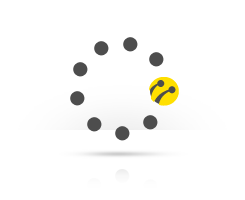It is a call technology that enables subscribers using devices with VoLTE technology supported on Turkcell network and receiving 4.5G signal to make voice calls in HD quality over the LTE network.
- Filters out background noise during a call, so you get a good audio experience even in crowded and noisy environments.
- Reduces call setup time, so your call connects in 1-2 seconds.
- On Android devices, it allows you to switch to a video call during a voice call and return to a voice call when prompted.
- The device receiving service from the LTE network remains on the LTE network during the voice call.
- Subscribers can talk to each other with HD voice and experience quality video experience.